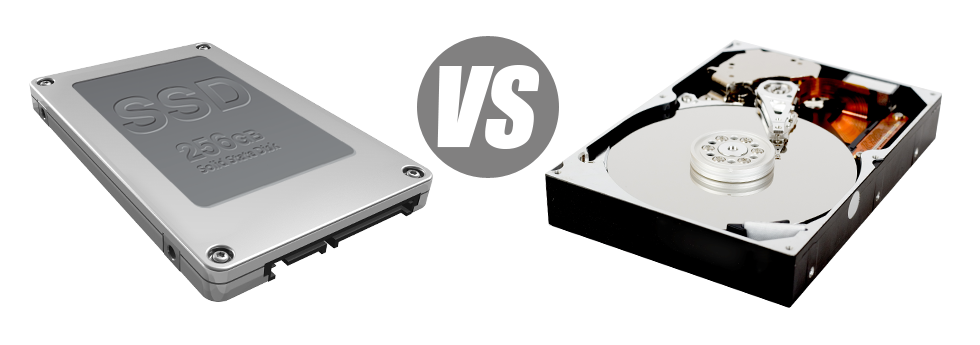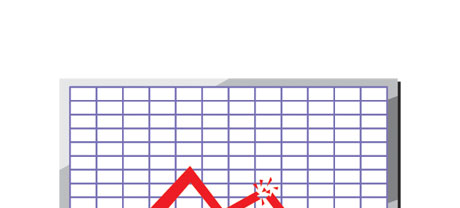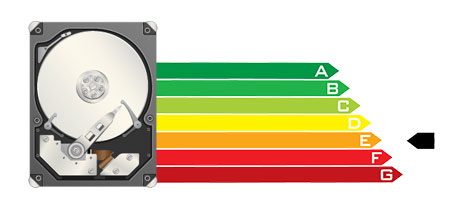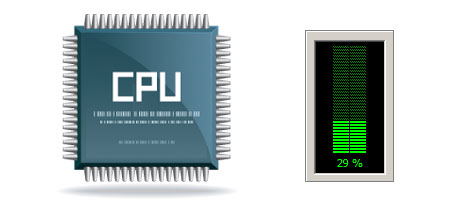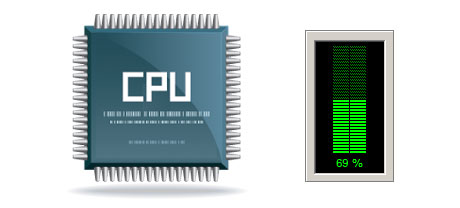When you have a web site as well as an application, speed is critical. The swifter your site loads and the swifter your apps operate, the better for everyone. Because a website is only a selection of files that communicate with each other, the systems that keep and access these data files play a huge role in web site general performance.
Hard drives, or HDDs, have been, until the past few years, the most trusted products for saving data. Nonetheless, in recent times solid–state drives, or SSDs, are already gaining interest. Look into our evaluation chart to view if HDDs or SSDs are more effective for you.
1. Access Time
SSD drives offer a brand new & imaginative solution to data storage using the usage of electronic interfaces in lieu of any sort of moving components and revolving disks. This brand new technology is much quicker, permitting a 0.1 millisecond data file accessibility time.
HDD drives continue to make use of the exact same fundamental data access concept that was initially developed in the 1950s. Even though it was much improved after that, it’s slow in comparison with what SSDs will provide. HDD drives’ data file access speed can vary somewhere between 5 and 8 milliseconds.
2. Random I/O Performance
Because of the new radical file storage approach adopted by SSDs, they offer faster file access rates and better random I/O performance.
For the duration of webflask’s tests, all of the SSDs confirmed their capacity to take care of a minimum of 6000 IO’s per second.
During the very same trials, the HDD drives proved to be considerably slower, with simply 400 IO operations addressed per second. While this looks like a good deal, when you have a hectic web server that contains a lot of well–liked websites, a slow disk drive can lead to slow–loading sites.
3. Reliability
The lack of moving elements and rotating disks in SSD drives, and also the current advances in electric interface technology have resulted in a considerably risk–free data file storage device, having a common failing rate of 0.5%.
Since we already have noted, HDD drives make use of rotating hard disks. And anything that works by using numerous moving parts for prolonged time frames is more prone to failure.
HDD drives’ average rate of failing can vary among 2% and 5%.
4. Energy Conservation
SSD drives are considerably smaller compared to HDD drives and they don’t possess any moving elements whatsoever. This means that they don’t create so much heat and need significantly less power to work and less power for cooling down purposes.
SSDs take in amongst 2 and 5 watts.
From the minute they have been constructed, HDDs were always extremely electricity–hungry systems. Then when you’ve got a server with a bunch of HDD drives, this can boost the monthly power bill.
Normally, HDDs use up between 6 and 15 watts.
5. CPU Power
SSD drives support better data file accessibility rates, that, consequently, encourage the CPU to finish data calls much quicker and then to return to additional jobs.
The standard I/O wait for SSD drives is exactly 1%.
When using an HDD, you have to spend more time anticipating the outcome of your data file ask. Consequently the CPU will stay idle for much more time, looking forward to the HDD to react.
The typical I/O wait for HDD drives is around 7%.
6.Input/Output Request Times
Almost all of our completely new machines moved to merely SSD drives. Our own lab tests have demostrated that utilizing an SSD, the common service time for an I/O request whilst building a backup continues to be under 20 ms.
With the exact same hosting server, however, this time equipped with HDDs, the end results were completely different. The standard service time for any I/O query fluctuated in between 400 and 500 ms.
7. Backup Rates
You can actually feel the real–world benefits to utilizing SSD drives day–to–day. For instance, on a hosting server designed with SSD drives, a full data backup can take simply 6 hours.
We employed HDDs exclusively for quite a while and we’ve excellent comprehension of just how an HDD functions. Creating a backup for a hosting server equipped with HDD drives can take around 20 to 24 hours.
The VPS servers and the standard Linux website hosting accounts feature SSD drives by default. Join our family here, at webflask, to see the way we may help you supercharge your web site.
Hepsia
- Live Demo
Service guarantees
- Each one of our Virtual Private Servers is setup for you at no charge. 99.9% network uptime. Full root/administrator access to the server.
Compare our prices
- Review the tools and capabilities coming with our Virtual Private Servers. You could start with a smaller VPS Hosting configuration and upgrade with only a click of the mouse as your requirements expand.
- Compare our hosting plans
Contact Us
- We are on duty for you night and day to resolve any kind of questions with regards to our VPS Hosting services. 60–min reply–back time frame guarantee.