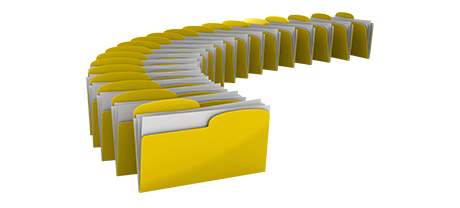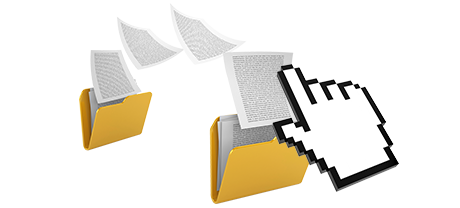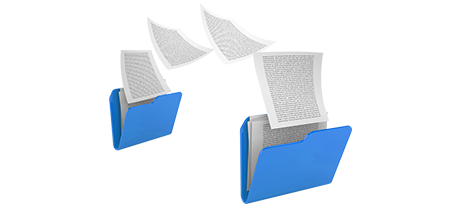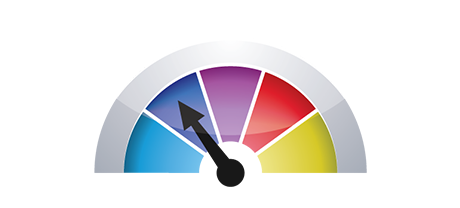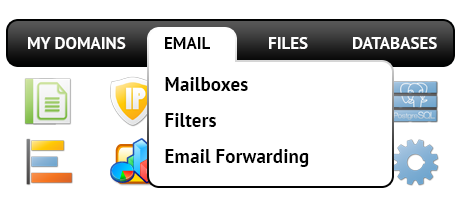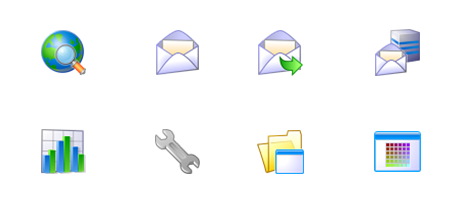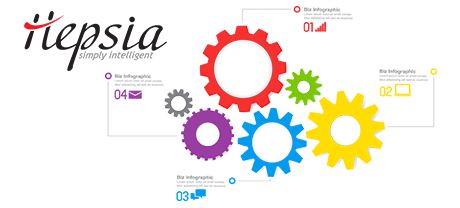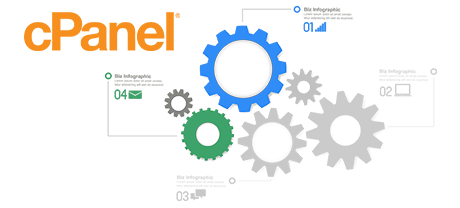Not too long ago, the cPanel Control Panel seemed to be an indisputable pioneer on the hosting market. Its recognition grew so big that nowadays cPanel is an analogue of Control Panel. Nevertheless, the cPanel Control Panel has been created on outdated ideas and what was very successful in 2005 isn’t valid now.
That is why, we came up with the webflask Control Panel, based on the concepts of nowadays and ready for the tests of the day after. It is intended to operate in the cloud, to always be simple and to let you control every aspect of your online presence: site, domain name and invoicing, all from a single location.
1. Domain/invoicing/site controls
The webflask Control Panel will allow you to effectively control all of your domain names, e–mail messages and websites with a mouse click. That way, you will be able to handle all aspects of your web presence from one location.
If you ever need standalone site management solutions – one for your web sites, and another from which you can handle your domain names and billing, then cPanel is perfect for you. Nevertheless, you’ll have to sign into 2 places all at once to successfully manage your web presence.
2. File Structure
With the webflask Control Panel, each web address and subdomain will have its directory inside the main website hosting account directory. That way, all websites will be fully insulated from one another.
With the cPanel Control Panel, you’ll have a single website hosting account for your primary web site and in case you intend to include supplementary websites in the same website hosting account, they’re going to be incorporated as sub–folders of your main web site. This can make controlling a wide range of web sites definitely difficult.
3. File Manager
The webflask File Manager is built to work much like your PC file explorer. Offering capabilities such as drag–and–drop file uploads, right–click navigation menus, archive/extract functions, and so forth., it’ll make manipulating your files simple and fast. In addition, you’ll find an in–built WYSIWYG interface and a backend code editor.
The File Manager of cPanel is sluggish and constrained in functions. Adding a number of data files demands a lot of time and and won’t include drag–and–drop support. The in–built zip/unzip tool is not reliable and the file managing tools offer only general controls. There’s no instant access to the available file administration capabilities.
4. Zero–cost Extras
Each individual web hosting company delivering cPanel decides on its own exactly what no–charge gifts to to incorporate into your hosting offer. Furthermore, as cPanel is a licensed Control Panel, the totally free benefits must also be covered by the web hosting company. This will undoubtedly raise the value of your website hosting package, so the complimentary gifts incorporated in your package will in reality be fee based.
5. Control Panel Speeds
We have optimized our Control Panel to run smoothly on our hardware and software solely. This makes it much quicker than other Control Panel tools. We’ve as well tweaked it to
implement the total potential of your connection to the Internet – the faster your net connection is, the better our Control Panel will be running.
cPanel continues to be functioning on a system from a decade ago and may truly slow down from time to time. The cPanel team of developers has completed a substantial step with the launch of cPanel accelerated. Then again, in comparison tests, popular web site management operations usually show greater results with alternative Control Panel solutions.
6. Multi–domain name Administration
The webflask Control Panel provides you with a exclusive option to handle a variety of domains and sites from a single easy–to–navigate interface. Domain name administration is effortless and changing to website administration means you simply need to proceed to a different area of the Control Panel tool.
The cPanel Control Panel keeps things isolated – you’ll have to maintain your domain names from one login area and your sites from a different one. Each individual web site possesses its own Control Panel. Handling multiple sites from one Control Panel is also possible, but could be rather puzzling because virtually all added domain names will be kept in the directory of the primary domain.
7. Control Panel Menu
The webflask Control Panel is really easy to navigate. You’ll have a practical top menu, from where you may get to every section of the Control Panel, without having to return to the index page every time. In addition, we have integrated a simple stats widget on the index page, so every time you sign in, you will have an overview of exactly how many website visitors have attended your website.
On the cPanel main page, you will notice icons to all sections of the Control Panel. So, even if you never click on a tool, you’ll still see it in the index page. Additionally, to move between the different sections, you have to return to the homepage and then head somewhere else.
8. Test Control Panel Accounts
The webflask Control Panel boasts a full–featured demo that includes almost every menu and functionality it has. You could start building a web–site, add web applications, set up email addresses, etcetera. That way, you can obtain a a lot more all–embracing understanding of its user interface and capabilities prior to signing up.
The cPanel Control Panel demo interface is simply a screen–shot of what is in the main menu. Almost every function that is shown included there is disabled. This way, when you sign up, you will have no clue how the listed tools and functions of the Control Panel in reality work.
Rather than just learning about the webflask Web Site Control Panel, you can easily examine our own Live Demo and see for yourself how quick site managing may very well be.
Hepsia
- Live Demo
Service guarantees
- Sign up now. You won’t see any setup prices and you could make full use of our 30 day reimbursement warranty if you are not truly pleased with our platform.
Compare our prices
- Have a glance at the tools and capabilities made available from all of our hosting packages. You could start with a cheaper package and upgrade with just a click of the mouse as your website expands.
- Compare our hosting plans
Contact Us
- Get in touch with us at any time during working hours Monday to Friday for just about any pre–sale or basic inquiries in relation to webflask’s services. Phone us whenever you want.