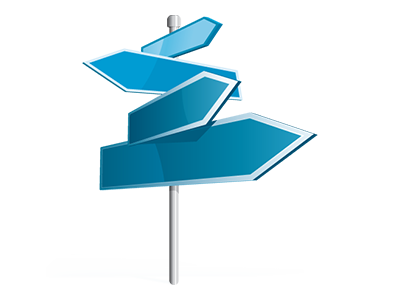Domain Names Manager
Multi– domain name supervision right from your cloud hosting account.
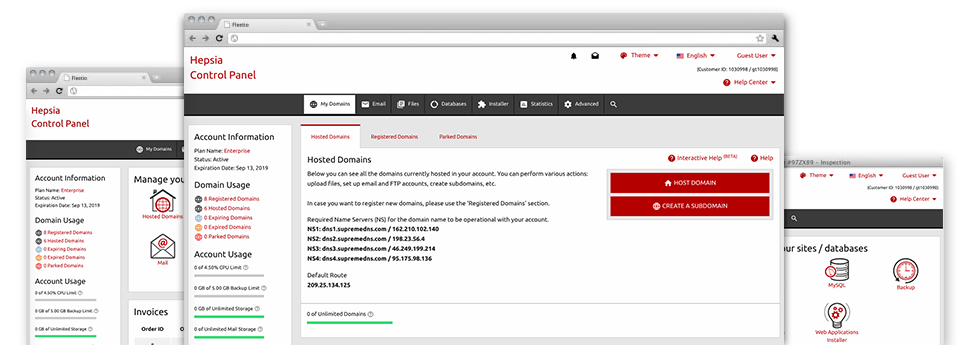
Using the Domain Names Manager included in the Web Site Control Panel, you will be able to handle your domain names without difficulty, from the exact same spot you control your web sites. Plus, webflask’s Domain Names Manager is brimming with all of the tools you need to proficiently control all aspects of your domains.
Multiple Domain
Revise Whois, name servers, custom DNS
Regardless how many domains you might have, it’s possible to handle every one of them with only a click of the mouse through the webflask Domain Names Manager! You can easily update the WHOIS information, alter the name servers as well as set custom DNS records to as many domain names as you wish right from your Web Site Control Panel.
Aided by the Domain Names Manager, you will get immediate access to the files of your respective domain names and you will be allowed to revise the integrated mail accounts also. Moreover, it’s possible to monitor the web stats for every one of your domains. The bulk selection lets you register and renew a variety of domains at a time.
DNS Records
Extensive DNS management
From the Domain Names Manager user interface, it is possible to swiftly transform crucial DNS records for domain names, registered or transferred to your hosting account. It will be easy to immediately create custom: A, AAAA, MX, SRV, CNAME, TXT, etc. records, alter them at a later time and even revert to the default values when you are unhappy with a certain modification.
At any time, you can also register your own name servers – dns1.your–domain.com and dns2.your–domain.com to improve your brand name recognition amid customers.
Domain Parking
Park as much domain names as you wish
With the Web Site Control Panel, you can certainly register appealing domain names as well as park them on the internet until you populate them with website content or re–sell them to someone else at a good price. Any time you park a domain, you can choose to redirect your domain to a web theme web page (’Under Construction’ page if you’re planning to use it for a site, additionally a "for sale" webpage in case you want selling the domain name) or a completely operational website.
You can maintain a domain name parked for so long as you would like! Through the Domain Names Manager, it’s possible to switch the ’parked’ status of domain name and attach it with a website with simply a click of the mouse.
Domain Redirection
Split second domain redirection
It’s easy to forward a domain name to a different web address due to the user friendly features with the webflask Domain Names Manager. You can create redirections to simultaneously domains located inside of your account and domains situated on external web servers. With a click of the mouse, it will be easier to pick the domain name that you like to redirect and afterwards designate the website url of the host that you’ll want it to go to. To undo a re–direction, just click on the ’Host Domain’ button and our platform is going to forward the domain name back to your Linux website hosting account.
You may need domain redirection to point a number of domains to just one web site. For instance, if possess a brand (your–brand.com), you’ll be able to point all famous domain name extensions to your principal website (your–brand.net, your–brand.info, your–brand.org, your–brand.biz, etc.) to be certain that no person will take the domain name and ’steals’ your visitors.
Whois Privacy Protection
Defend your personal data
Your domain registration info is publicly available by guideline. On the plus side, there’s a approach to stop it from showing online with the help of WHOIS Privacy Protection! With this solution, your WHOIS data will never present online if someone else performs a WHOIS search for your domain name.
Nevertheless, if a person actually must have to make contact with you regarding your website name, they are able to use the email mentioned in the WHOIS info and we’ll forward it to you effortlessly.
SSL
Needs to have for any e–shop.
An SSL will provide your web visitors a warranty that the website is secure to make online transactions or become a member. It’ll encrypt all of the hypersensitive data that will be moved involving the website visitors and your site and will hinder pretty much all attempts for abuse.
Within the Domain Names Manager with the webflask Web Site Control Panel, it’s easy to request an SSL certificate for use on your web shop or community web site. Just simply pick if you wish your SSL certificate for being for one or quite a few sites and click on the Request button. Your new SSL certificate will be set up on your behalf in minutes.