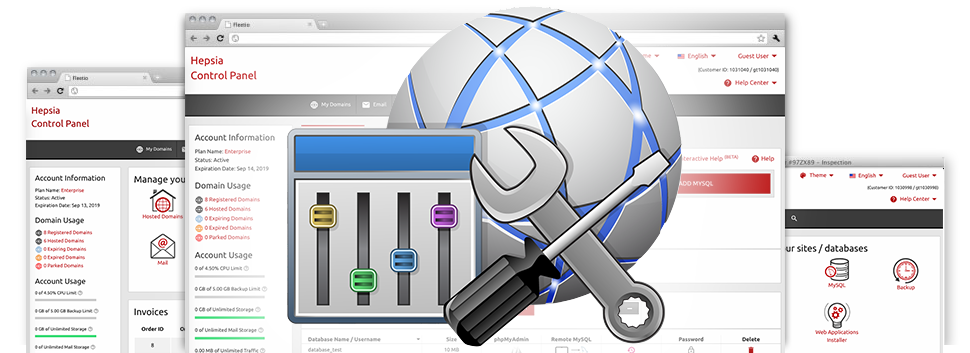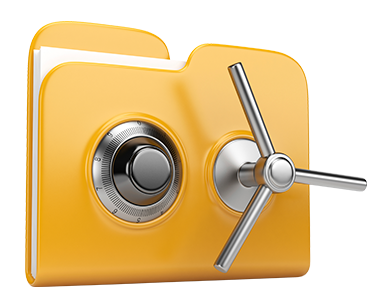We’ve created a great number of Advanced Resources that are available to you totally free with our webflask Web Site Control Panel! They’re intended for web–developers or for webmasters who would like to be in charge of their website hosting setting themselves. You can quickly create an .htaccess file, change the PHP release for one’s account, alter the php.ini file, arrange diverse automated jobs and apps, plus more!
All of the Advanced Resources stick to the layout pattern in our Web Site Control Panel, which makes them truly convenient.
Hotlink Protection
Protect yourself from traffic cyber–theft
Any time you come up with unique content there is always somebody who will attempt to get hold of it devoid of your approval. It pertains both to written content and visuals. This is where the Hotlink Protection tool included in our Web Site Control Panel will really help you out. With only a click of the mouse, you’ll take care of all visuals on your website by blocking other websites from connecting to them.
Using this method, you won’t just avoid other people from using your images, but you’ll also ensure you stick to your monthly data traffic restriction.
.htaccess generator
Automatic building of .htaccess files
Included in the webflask Web Site Control Panel is an .htaccess Generator – a potent software tool, which allows you to create .htaccess files and not having to generate them by yourself. The tool involves absolutely no experience and also zero familiarity with .htaccess file supervision.
With the .htaccess file, you can quickly divert a number of webpages of one’s site and the full website to a different place. You may also make use of it to guard a folder by using a security password as well as to have PHP code inside HTML files, etc.
IP blocking
Stop harmful IP addresses from accessing your web site
Inside the webflask Web Site Control Panel we’ve integrated a rather handy tool that lets you restrict access to your sites by obstructing a variety of IP addresses. While using the IP blocking tool, you can stop an IP address as well as a whole array of IP addresses from using your web site. To find out which IP addresses create the ’bad’ site traffic to your web site, you can check out the Stats Manager.
All IP addresses will be impeded straight away and then nobody will be able to view or gain access to your site from them anymore.
PHP configuration
Alter the PHP rules for your personal website
If the web app you’re using demands a different PHP build, or you intend to make any PHP adjustments, you can quickly make this happen in the webflask Web Site Control Panel. You’ll be able to modify the PHP version with just a mouse–click, choosing from older PHP versions up to the current secure PHP release. You could also swiftly change the most crucial adjustments in the php.ini file, or create a complete change of the way your PHP release runs.
You don’t have to wait patiently for hours or reactivate anything at all for the modifications to take effect. The whole set of changes are implemented online the moment you save them.
Cron Jobs
Develop automated scheduled jobs
If there is something your site or app will need to do on a daily basis, you can automate it with the help of a cron job. Cron jobs help you develop timetabled duties, that can be conducted at specific intervals. You could make cron jobs to e–mail you the status of your respective site day–to–day as well as to remove momentary files once a week in order to free disk space with your website hosting account.
Every single cloud hosting plan is equipped with a distinct amount of cron jobs. More cron jobs are available any time through your Web Site Control Panel.
Password Protection
Easy way to safeguard your data files
When using the webflask Web Site Control Panel, you will be able to instantly protect each folder with your web site, because of our Password Protection tool. All you must achieve is choose the directory you need to safeguard and state a username together with a password that just you will be aware of. Your directory as well as its contents will be protected without delay.
The security password you have specified can be kept in a secured way. No–one will be able to check it out and you’ll be in the position to change it when you would like.
URL redirection
URL redirection with just a couple of mouse–clicks
Within the webflask Web Site Control Panel, you will be able to rather quickly redirect your domain to a new place through webflask’s URL Redirection tool. It’s truly user–friendly – all you have to make is indicate where your web site will be directed to. No requirement for virtually any .htaccess files, PHP redirections, DNS settings, etc. to be made. Your web site is going to be redirected for the new spot instantly.
You can actually cease the site redirection whenever you want. All you have to complete is navigate to the URL Redirection instrument and eliminate the domain redirection. After that your web site will begin to begin going towards the primary location.