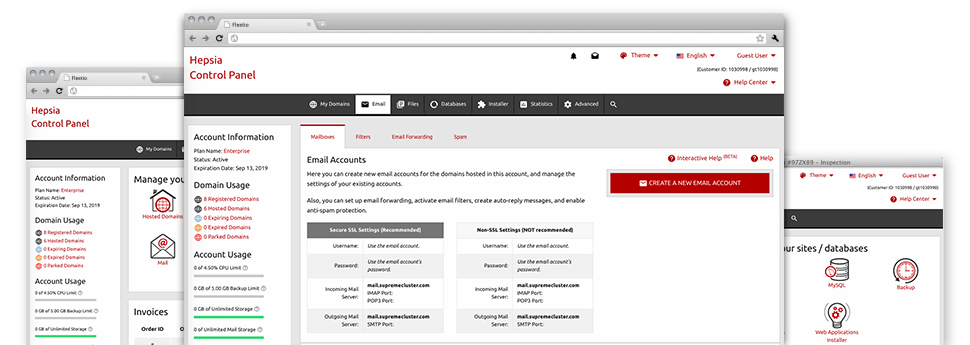Despite the fact that working with emails is an effortless activity, handling the email accounts for your website could be a laborious process. If you don’t use an uncomplicated interface, like our Email Account Manager that may assist you get the job done. It has many integrated valuable tools that can help you carry out complex duties in just a few clicks. Look into what our own Email Account Manager can do for YOU!
Anti–Spam Protection
Spam will be kept out of your respective email accounts
We have made a customizable anti–spam tool that employs adequately devised formulas to filter the incoming messages. According to what sort of spam messages you receive, you can actually regulate the amount of protection. Having said that, be mindful with the top level of protection, as it may filter out valuable messages. You can also select a unique level of spam defense for each mailbox you’ve got.
All of the trash messages can be either erased or sent to a given mailbox. You’re able to decide which setup you prefer within the anti–spam protection tool’s interface.
Email Forwarding
1–click redirection of emails
With the help of the Email forwarding tool, it is easy to redirect each of the messages addressed at a mailbox to an alternative mailbox that you pick (either hosted within the same hosting account or anywhere else on the world wide web).
To forward an email address, simply choose it from the drop–down selection and then designate the mailbox that you would like all forwarded messages to get delivered to. And then, you are given the choice to select if you will need a copy of each message to be saved in the mailbox that you forward or not.
Email Filters
Manage your e–mail accounts with ease
If you get a lot of e–mails regularly, it’s important to have them sorted. That’s why our company offers server–side e–mail filters which come into action even before you look at the mailbox for new e–mail messages. Therefore, when you make your unique spam filters, you will never find spam in your mailbox!
Creating new email filters is very trouble–free. You’ll need to designate precisely what the filter needs to look for, the spot that the filter seeks it (subject, body, etc.) as well as what transpires with the filtered e–mail messages.
Email Protection
DomainKeys and SPF (Sender Policy Framework) security for your personal email address
Safety is one of webflask’s high priorities. Including your email messages. All of the mailboxes are guarded automatically by DomainKeys, a service also applied by Google, AOL and Yahoo. It represents a simple way to connect the sender’s website using the email message.
SPF protection is a service which impacts all of the email accounts for a specific domain. It will serve to prevent ’email forging’ – which means sending e–mail messages from a email address not created within your web server.
Email Auto–Configure Option
1–click setting up of mail accounts on your personal computer
We’ve integrated an auto–configure option to the Email Account Manager to help you create mail accounts in your desktop client with merely a click. To get the auto–configuration file for a selected mailbox, simply click on the symbol of the mail client that you want to make use of. The email address will be built immediately on your chosen desktop client, ready for you to use!
One can find configuration files for Mozilla Thunderbird, Outlook, Outlook Express as well as Mac Mail, found in the primary section of the Email Account Manager.
Webmail
Take a look at your e–mail address from any place
Employing webmail, you can look at your mail from any personal computer, from any location. It’s all completed by a web browser, so there is no need to have a mail client configured on your system. Just use the web address we provide you to sign in to your email account through any web–connected system.
You can also log in your e–mail account with only a mouse–click from the Webmail section of webflask’s Web Site Control Panel. All you have to do is pick a mailbox and then click on the webmail client image to access it. You don’t need to to share any kind of e–mail login information.